Changing your Navigation Bar color
To change the color:
Step 1. Go to your blog's layout page.
Step 2. Find the bright blue element labelled "Navbar" that sits above your header element.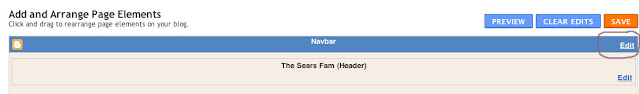
Step 1. Go to your blog's layout page.
Step 2. Find the bright blue element labelled "Navbar" that sits above your header element.
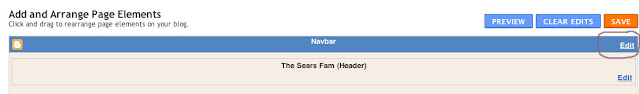
Step 3. Click on edit and change the color to make your Design Hot!
Step 4. Save.
Removing your Navigation Bar
To remove the Navigation bar completely:
Step 1. Go into your Dashboard, go into Design.
Step 4. Save.
If you have any questions please don't hesitate to Contact me!












No comments:
Post a Comment